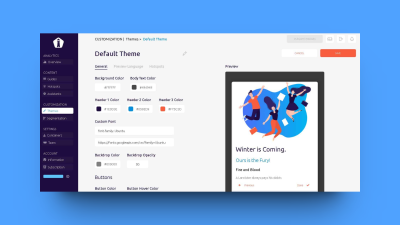UserGuiding is like the starter item in a video game. It does the job, and it requires low investment of resources. UserGuiding offers a variety of features including product tours, tooltips, onboarding checklists, self-serve resource widgets, and in-app surveys, all requiring no technical knowledge, and more importantly, at a budget.
Considering that UserGuiding is cheaper than alternatives, with its lowest plan at $89 per month for up to 2,500 monthly active users, it is a solid solution for teams with tighter purse strings that are looking to create in-app experiences and onboarding elements users interact with, thereby boosting feature adoption and user activation.
But like all budget tools, UserGuiding comes with various limitations, and while you may find it sufficient in basic use cases, the platform starts to fall short when your user experience requirements become more complex and you need more flexibility and depth. To continue the video game analogy, you need better items as you level up.
So let’s take a look at all the reasons for needing more advanced alternatives to UserGuiding, and for each reason we’ll give you a set of alternative tools than can be better options for you.
Here are our recommendations for UserGuiding alternatives:
If you're looking for more integrations go for
Appcues
Pendo
If you want more user feedback capacity go for
Survicate
Getfeedback
Hotjar
Typeform
If you want a versatile UX pattern builder go for
Chameleon 👋
Reasons to look for UserGuiding alternatives #
1. There are not enough integrations #
A big factor that determines whether a tool is right for you is how many integrations it offers. A digital adoption platform should seamlessly slide into an existing stack of tools, but UserGuiding is limited to only eight integrations. They include big names like Hubspot and Intercom, which are surely important.
2. I want more versatile feedback collection #
Feedback collection is an integral part of a product adoption platform. In UserGuiding's case, they offer an in-app NPS survey builder, as well as the ability to incorporate external form builders like Google Forms and Typeform. But outside of that, UserGuiding lacks further features for collecting in-app feedback.
3. I want more versatile UX patterns #
Lastly, there’s a reason why UserGuiding is on the cheap end of the spectrum when it comes to product adoption tools: it doesn’t offer as much customization and targeting for creating in-product experiences. For instance, its limited styling options may prevent you from making your experiences look perfectly on-brand. Or if you want to pace your experiences to avoid overwhelming users, you'll have a hard time doing it without a rate limiting feature. So that’s where you’d need better UX pattern builders that allow you to create with deeper and more flexible functionalities.
There are not enough integrations #
UserGuiding offers integrations for the following tools:
Intercom for in-product customer support chats
Mixpanel for advanced product analytics
Segment for organizing customer data
Slack for piping user feedback straight to the team
Google Analytics for user behavior analytics
Google Tag Manager to track users
Woopra for customer and user analytics
Hubspot for sending customer data
From the get-go, UserGuiding’s integration setup is quite limited compared to most tools. For example, Heap and Amplitude are very common integrations to have among product adoption platforms, but they aren’t offered by UserGuiding.
If you want more integrations to have maximum synergy with your tech stack, then here are two leading alternatives.
Appcues: For building flexible tech stacks #
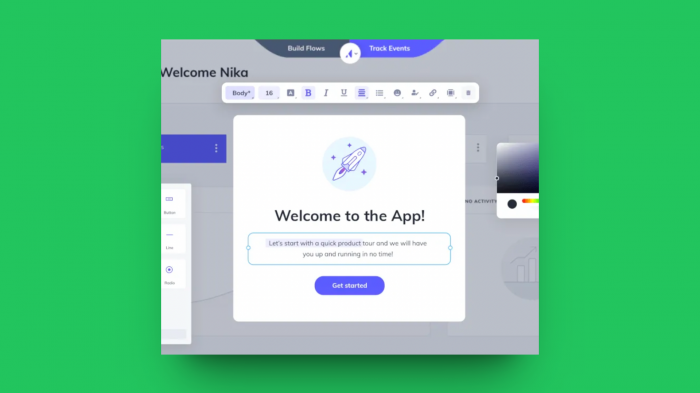
As one of the most popular tools available, Appcues boasts an extensive list of integrations that span across more than twenty essential SaaS products.
What’s more, Appcues has two-way integrations with analytics tools, CRMs, and connectors, allowing you to integrate it better into your tech stack.
So if not enough integrations is your gripe, Appcues can definitely scratch that itch.
Plus, Appcues supports mobile, so if you need to create user onboarding experiences for both web and mobile apps, this is a good option.
Appcues pricing:
Appcues starts from $249/month for the Growth plan up to $999+/month for the Enterprise plan.
Key advantages of Appcues over UserGuiding:
Appcues offers not only more integrations but also two-way integrations with popular tools.
Appcues has a broader set of tools to create user experiences with.
Appcues has native mobile onboarding, particularly for iOS and Android.
Pendo: The most integrations you can get in a DAP #
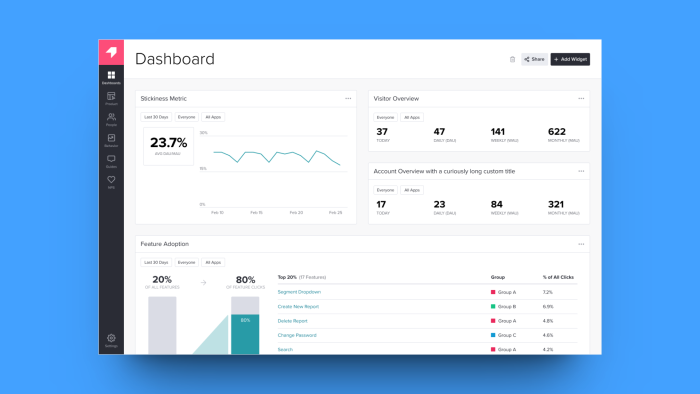
Pendo is famous for its product analytics. But when you compare purely on user experience capacities, Pendo and UserGuiding seem closer than otherwise.
Despite that, Pendo's range of integrations makes it a clear winner when it comes to tools that can really fit your tech stack without any issues. They have the broadest set of integrations among the leading product adoption platforms available on the market.
Only a very small number of them are two-way integrations (which are ideal), but it still beats Userguiding's limited integration offering by a huge margin.
Pendo pricing:
Pendo offers a range of pricing plans to suit businesses of all sizes, starting from $7,000/year for the Growth plan up to custom pricing for the Enterprise plan.
Key advantages of Pendo over UserGuiding:
Pendo offers far more integrations than UserGuiding.
Pendo offers a better capability to analyze product usage
Like Appcues, Pendo also has iOS and Android mobile onboarding.
I want more versatile feedback collection #
When collecting user feedback, you definitely want more than simply gathering NPS. You want to be able to dig deeper into how users navigate your app. This means UserGuiding is not going to cut it. In this section, let’s take a look at tools that are more specialized for getting feedback from users.
Survicate: For getting a 360 picture of the user journey #
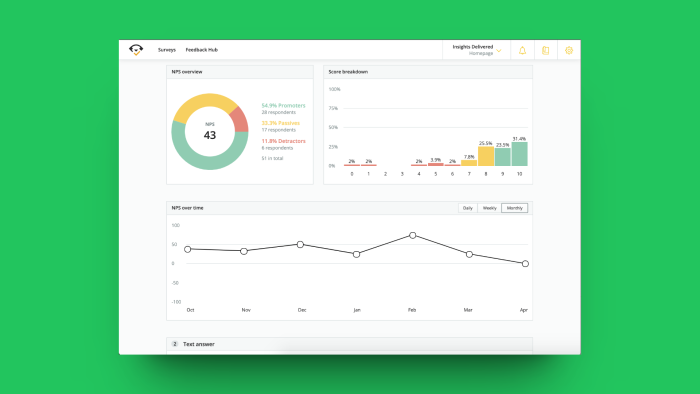
Survicate is an in-app user feedback collection platform with a wide variety of survey options. These include NPS, CSAT, and CES. Just on that alone, it beats what UserGuiding is able to do on feedback collection.
But not only that, Survicate also offers other feedback collection methods such as email surveys, link surveys, as well as more advanced response organization and analytics capacities such as answer piping and word cloud.
Best of all, there’s a very generous free plan, so you can explore to your heart’s content to make sure you’ll get value out of it.
Survicate pricing:
There’s a free plan with unlimited responses. After that it begins at $89 per month.
Key advantages of Survicate over UserGuiding:
Survicate offers more advanced in-app feedback collection tools.
Survicate allows for other feedback collection methods like web forms and email surveys.
Getfeedback: An omni-channel CX platform #
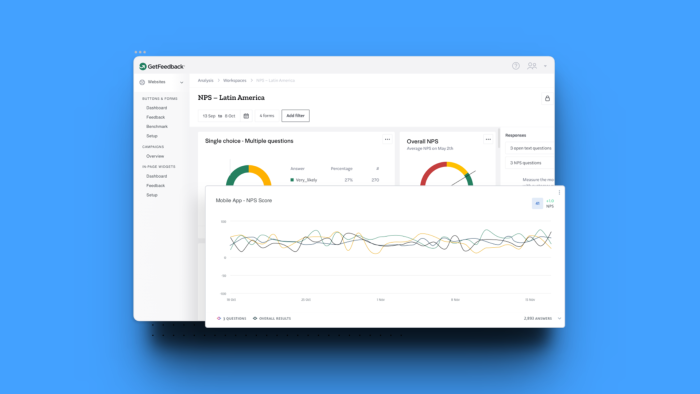
For this one, the gist is in the name. Getfeedback is a customer experience solution platform that allows you to collect CX insights across all available channels, including email, SMS, and your product itself. It also offers a much wider range of sharing options for your surveys, with deeper functionalities.
One big differentiator for Getfeedback is that it’s one of the best feedback solutions for Salesforce users because it allows them to integrate real-time response data. So if you’re using Salesforce as part of your stack, GetFeedback could be a good option.
GetFeedback pricing:
In order to get a quote, contact sales at GetFeedback
Key advantages of GetFeedback over UserGuiding:
GetFeedback offers a much more comprehensive feedback collection platform.
GetFeedback directly integrates with Salesforce.
Hotjar: Feedback collection by user behavior pros #
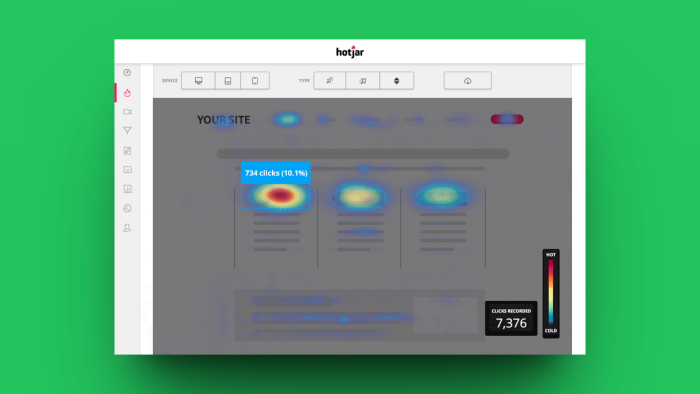
Known for its deep product insights tools such as its session recordings and heatmaps, Hotjar is an all-in-one analytics and feedback platform. So in terms of user analytics, UserGuiding is clearly no match. It’s also true for feedback collection.
Hotjar allows live in-app feedback flows to be added to your website or your product, as well as to create surveys that can be targeted for certain moments in the user journey. Its Engage tool also allows you to get connected to a pool of 200,000+ participants who will give in-depth product feedback through one-on-one interviews.
Overall, if you’re going to do user feedback, you might as well do it with the people who know what they’re doing, and Hotjar definitely knows its way around user feedback.
Hotjar pricing:
Hotjar offers a free plan with unlimited heatmaps and automatic data capture. Plus plans start at $32 per month.
Key advantages of Hotjar over UserGuiding:
Hotjar provides more advanced feedback collection capabilities, such as heatmaps, session recordings, and conversion funnels.
Hotjar offers more advanced survey capabilities, such as targeting, branching logic, and customizable survey templates.
Typeform: Masters of the user friendly surveys #
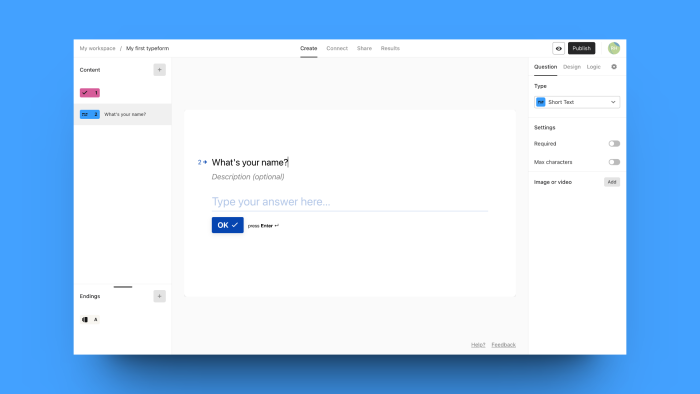
When it comes to creating dynamic, engaging and stylish survey forms, Typeform is the master. This online form and survey builder enables you to easily create interactive surveys, quizzes, and forms.
Typeform also provides you with more flexibility in terms of survey distribution, allowing you to embed surveys on your website, share them via email, or post them on social media.
So if the focus is to create user-friendly survey forms, but not necessarily ones that can be served and collected in-app, then Typeform is your best bet.
Typeform pricing:
Typeform offers a free plan. After that, it starts at $25 per month.
Key advantages of Typeform over UserGuiding:
Typeform offers more advanced survey capabilities, such as conversational forms, conditional logic, and custom branding options.
Typeform provides more flexibility in terms of survey distribution, allowing them to embed surveys on their website, share them via email, or post them on social media.
In-app surveys engage users more contextually than other forms of surveys since they are served right in the middle of the user experience. Which is why they have better response rates.
I want more versatile UX pattern builders #
The thing about budget tools is this. They offer the basics well, but they can’t handle complex use cases as well. That’s where you need to find a tool with more advanced features and functionalities. That's what makes truly great user onboarding, and we’ve got just the tool for that.
Chameleon: The most sophisticated product adoption platform in the market #
We’re not saying this just because it’s our product. Time and time again, we constantly hear how Chameleon is simply the best when it comes to creating the most targeted and customized user experiences.

"We’re changing the product under users’ feet—which can be frustrating for them. With Chameleon, we can guide existing customers through updates and keep them happy, it’s an essential tool for us."
Not only does Chameleon offer a wider range of UX patterns when it comes to building a user onboarding process and in-app guidance, it also offers a much deeper set of tools for building user feedback collection.
What’s more, Chameleon has even more integrations than Appcues, as well as more two-way integrations than Pendo. So you can be assured that it will seamlessly integrate into your current tech stack.
Chameleon pricing:
Chameleon starts from $279/month at 2,000 MTUs
Key advantages of Chameleon over UserGuiding:
Chameleon offers more versatile UX patterns.
Chameleon offers more integrations with other SaaS tools.
Chameleon provides more extensive in-app feedback collection tools.
Get more from your product adoption platform #
UserGuiding can be a good place to begin if you’re just getting started with a product adoption platform. With its low price point and basic set of features, you can get quite a bit done.
But as soon as you need to scale your user experience flows to be more advanced and complex, you'll want something more robust. So always keep an alternative in mind, and upgrade when the time is right. Or simply get ahead and buy a tool that is more comprehensive.
Since you're here already, why not try Chameleon? Our tool perfectly addresses all the reasons for getting a Userguiding alternative and more. We have an extensive list of tools we integrate with, provide a comprehensive in-app feedback collection platform, and are the most versatile product adoption platform in the market. See for yourself and find out!